 One Tool. Complexity Mastered.
One Tool. Complexity Mastered.
The paramount issue in managing a datacenter is keeping track of the myriad details that comprise the datacenter’s infrastructure. In the past, to ensure complete and reliable datacenter monitoring, many different systems have been employed independently of each other to track all the functions of a datacenter. This type of compartmentalized management is highly inefficient, and can in fact create even bigger problems than the ones it solves. Not only does each system require its own individual oversight and upkeep, but cross-system communication can be prohibitively difficult, and can sometimes result in costly errors.
The best contemporary datacenter monitoring solutions incorporate each individual system into a single central system. The InfraSuite Manager is a Data Center Infrastructure Management (DCIM) system that integrates all datacenter facility and IT equipment management tasks onto one platform simultaneously. InfraSuite Manager includes the EnviroProbe and EnviroStation, which are designed to work together seamlessly to manage energy, power systems, cooling, environment, security, asset management, server monitoring and more.

Product Modules
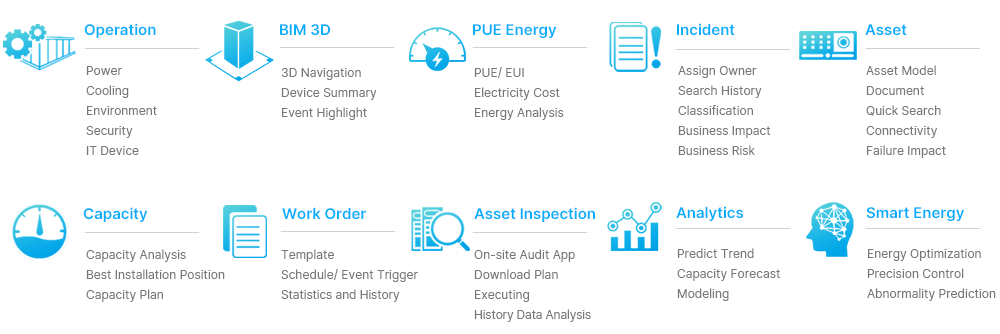
Management Philosophy for Data Center Optimization
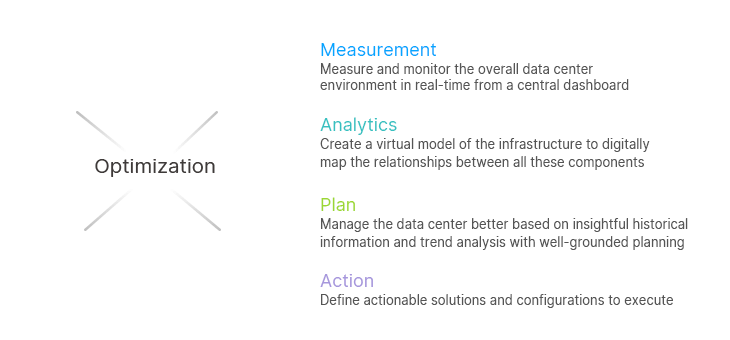
Downloads (EN) Request a Quote Subscribe Newsletter